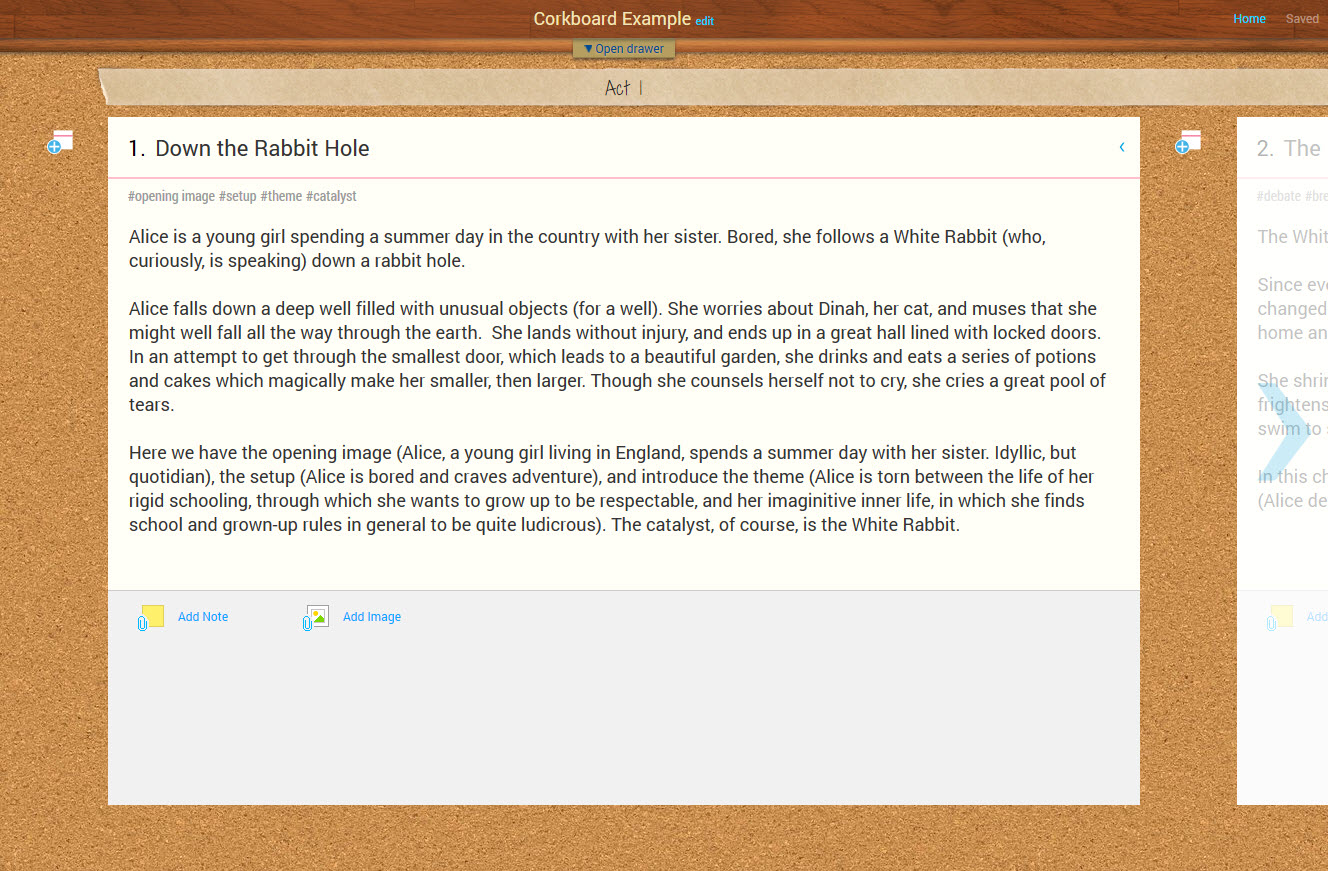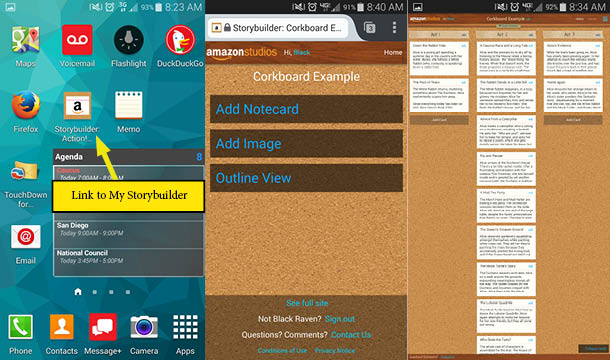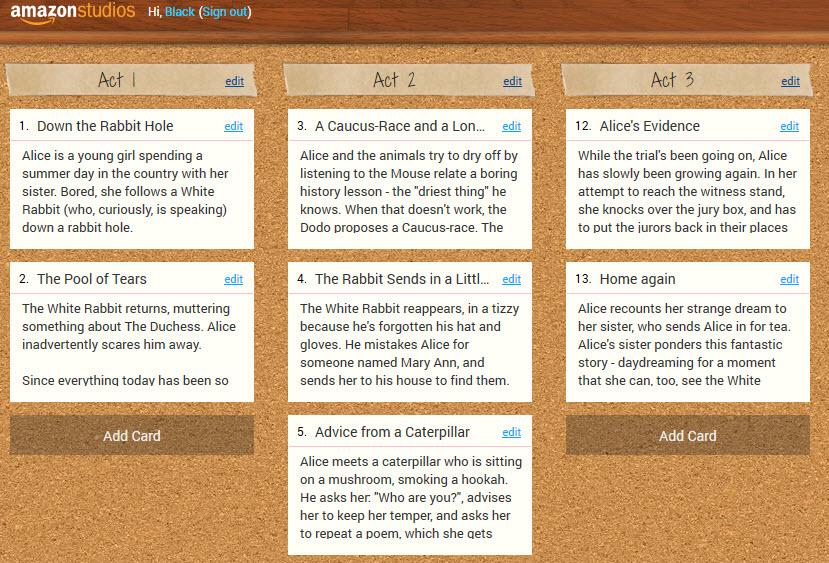
I try writing from time to time, but I have always wanted an easier process, something like a notecard/corkboard set up, but digital. My handwriting is crap so writing on notecards is only so-so successful, and I always find it frustratingly slow when I want to reorder things.
So when I started to write a new action script, I started searching for a better way and came across Amazon Studios Storybuilder. Holy crap it’s awesome! Yes, Celtx and others have a notecard setup, but I’ve always found those systems clunky. Amazon Studios Storybuilder impressed me with the ease of use and easy learning curve, the look and feel of the user interface, and the cloud technology that is accessible anywhere there is an Internet connection. Oh, and it’s FREE!!
Ease of Use: It hit me that this thing is easy to use after showing a 90 year old grandfather how to use it for his new memoirs on his Navy career. Click and drag reordering, an infinitely expandable board, easy to add photos and notes, all of it intuitive the first time I started. It’s also easy to export to a PDF with attached photos for when I want to read it in linear form as a script. This is still a beta version so things will get better as it grows, but I am really impressed with how simple and effective the system is to use right out of the box.
Look and Feel of the Interface: I like corkboard and notecards! Old school, I know, but it makes sense to my brain. The other systems I’ve used have always reminded me I am using a computer word processor with the same grey and white background. Amazon Studios Storybuilder looks like a corkboard with notecards on it (you can even change the color of the notecards! I like yellow). Stupid simple, I know, but that’s what I want, a clean look that reminds me of how I used to do things, but with some nice technology add ons.
Cloud Technology: Unlike some people, I don’t want everything in the cloud. Privacy and security are big to me and some people will see this cloud based system as unworkable. But given I’m not Steven Spielberg, I’m not worried about my “genius” story getting stolen by some deviant hackers. It’s also rare for me to ever be without Internet connection, so I’m not worried about access at this time. I love the fact that I can pull up my corkboard from any computer, including my phone. That last part is big for me, I never know when a new thought will pop into my head, the ability to open the site with one tap and jot something down is great. I also love that I can share the corkboard with someone with a simple link. They can add notes, but I don’t have to worry about them changing things.
Amazon Studios Storybuilder works for me. Did I mention it’s free!?!? There is another system that Amazon Studios is working on that looks really interesting, Storyteller – a storyboarding program. The problem is it is only available for people who submit their story’s to Amazon for consideration. Really?!? I appreciate Amazon is doing all this to generate content they can sell, but I’d rather keep control of my stories until they’re done and in the can. Hopefully they open the system up soon without the strings attached. Until then, I’ll just be using the Storybuilder.
Check out Amazon Studios Storybuilder, it’s worth a test drive.
Cheers,
Adam Kilbourn 🙂